The ins and outs of licensing for Microsoft’s Power Platform products can be overwhelming at first. This article will help guide you through each product, and how to get the licensing sku (specific offering) that works best for you.
Power Apps Licensing
There are four main licensing plans available for Power Apps: one free plan that comes with Office- or M365, and three premium plans. Let’s go through them, as well as their pricing at the end.
Office/M365
Power Apps is included in certain Office 365 or M365 plans. In fact, this is how most users begin with Power Apps. The included license in these plans is meant to extend productivity and collaboration in the Office and M365 spaces, and with those tools. It is meant to be the first foray into building apps, with nothing too complex. Power Apps in this case is like an extension of the tools you are already using. Building canvas apps on SharePoint, for example. This is the classic place to start.
Premium Licenses: Per App Plan
Going beyond a mere extension of the productivity tools found in Office and M365, there are premium licenses. These are meant for mission-critical apps that require premium connectors and so forth. The first tier premium license for these kinds of apps is the Per App license. With this, you can license individual apps for individual users. This type of plan costs a flat rate per app per user per month, which you can see below in the pricing table.
So, hypothetically, if you have one app and 20 users who must engage with the app every day, you would pay that flat fee per user. If you had two apps instead of one for the same amount of people, you would pay that fee twice for each user. Depending on your needs, this plan can save you a good deal of money compared to the Per User plan, which charges a substantially higher fee per user per month.
Premium Licenses: Per User Plan
This is the top-level license, meant for businesses whose users will create dozens, if not hundreds or even thousands of apps to be deployed across the enterprise. This license costs a flat fee per user per month, which you can see below in the pricing table, and gets you unlimited apps per user. And remember: this premium license includes the ability to use to premium connectors, as well as Microsoft Dataverse. If you are dealing with hundreds of apps, this is probably the license for you.
Premium Licenses: Pay as You Go Plan
This is the latest and most flexible option available for Power Apps. Similar to the Per App plan, which costs a fee per app per user per month, the pay as you go plan charges per active user per app per month. This makes the most sense with apps that don’t have a predefined number of users. These would be apps that some users interact with occasionally, or any number of unique circumstances where an app’s user base is dynamic. This license is also a viable solution for those just looking to get started without committing to buying licenses for everyone.
Power Apps Pricing
| Per app plan $5 user/app/month | Per user plan $20 user/month | |
| Build and run custom apps | 1 app / 1 portal | Unlimited |
| Connect your data | Use pre-built and custom connectors Use on-premises connectors and gateway | Use pre-built and custom connectors Use on-premises connectors and gateway |
| Store and manage data | Create and access custom entities | Create and access custom entities |
| Use Microsoft Dataverse (formerly Common Data Service) | 50 MB database capacity 400 MB file capacity | 250 MB database capacity 2 GB file capacity |
| Execute workflows | Power Automate use rights (including premium connectors) Asynchronous and custom real-time workflows | Power Automate use rights (including premium connectors) Asynchronous and custom real-time workflows |
Power BI Licensing
There are three tiers of licensing for Microsoft Power BI: Free, Pro, and Premium, with Premium having two skus.
Free
If you want to use Power BI just for yourself, looking at your own spreadsheets to generate reports for only you to view, then this could be worth it for you. Power BI free is meant for singular use. Because of this, however, there are quite a few limitations. For starters, you can’t share your reports in the Power BI Service, you only get one refresh per day, and there is no Direct Query option.
Still, if you’re doing your own ad-hoc analysis not meant to be shared with anyone, this may be the right form of Power BI for you.
Pro
This is the most common Power BI license. With it comes a suite of features not available on the free option, yet still some crucial limitations to pay attention to:
- Allows you to collaborate with reports in Power BI Service
- Required for all forms of report publishing
- All users wanting to view reports must have a license
- Maximum Dataset size is 1GB
- Maximum Storage per user is 10GB
- Maximum of 8 scheduled refreshes per day
- Cost per user per month (see pricing table below)
- Included with Office 365 E5 Licensing
This license plan is relatively inexpensive and considered to be enough for most people. It is worth noting, however, that even users who only want to view reports made by other users, still need the pro license to view those reports. This should be kept in mind. Still, you may find that your needs exceed what the Pro license plan offers, which would lead you to the premium licenses.
Premium Per User Plan
- Flat rate per user per month (See pricing table below)
- Access to special Premium Per User workspace (only Premium Per User licenses can access the work done here)
- Includes all Pro license capabilities along with certain Premium features
- Data Refresh 48 times per day
- Paginated Reports
- Deployment Pipelines
- No Multi-Geo support
- No Unlimited distribution
- No Power BI reports on premises
This premium plan gives users most of the capabilities of the Premium Per Capacity license (see below) but without the dedicated storage its benefits. The think to keep in mind with this license is that users with a Power BI Pro license will not be able to access the reports built in the Power BI Premium Per User workspace.
Premium Per Capacity
- Provides Dedicated Capacity (storage)
- Has additional features meant for large organizations with 500+ users
- Storage of 1TB
- Dataset size of 10GB
- Data Refresh 48 times per day
- Paginated Reports
- Deployment Pipelines
- Automatic Page Refresh
- Flat fee per month (see pricing table below)
- Multi-Geo support
- Unlimited distribution
- Power BI reports on premises
Please note that even if a company decides to purchase a Power Bi Premium Per Capacity plan, there is still a need for Power BI Pro in order to build, publish, and manage reports. So, for example, if a company purchases Power Premium Per Capacity and has 500 users who will only „view“ the report, but also 100 users who will use the report for Power BI self-service, the company would need to purchase 100 Pro licenses for those users.
Power BI Pricing
| Power BI Pro (per user) | Power BI Premium (per user) | Power BI Premium (per capacity) |
| $9.99 per user/month License individual users with modern, self-service analytics to visualize data with live dashboards and reports, and share insights across your organization. Power BI Pro is included in Microsoft 365 E5 Available to buy now with a credit card | $20.00 per user/month License individual users to accelerate access to insights with advanced AI, unlock self-service data prep for big data, and simplify data management and access at enterprise scale. Includes all the features available with Power BI Pro Available to buy now with a credit card | from $4,995 per capacity/month License your organization with capacity to accelerate access to insights with advanced AI, unlock self-service data prep for big data, and simplify data management and access at enterprise scale – without per-user licenses for content consumers. Requires a Power BI Pro license for publishing content into Power BI Premium capacity Enable autoscale with your Azure subscription to automatically scale Power BI Premium capacity |
Power Automate Licensing / Pricing
Power Automate has the simplest of the licensing schemes, with only three subscription plans and one pay as you go option. You can see each of the subscription plans, and how much they cost, in the table below.
| License by user (per-user plan) | License by user (per-user plan with attended RPA) | License by flow (per-flow plan) |
| $15.00 per user/month Allow individual users to analyze their processes and create unlimited cloud flows based on their unique needs. Available to buy now with a credit card | $40 per user/month Allow individual users to analyze their processes and create unlimited cloud flows, plus automate legacy applications through robotic process automation (RPA) and AI. Includes 5,000 AI Builder service credits per month Available to buy now with a credit card | Starting at $500 for five flows/month Implement cloud flows with reserved capacity for unlimited users across your organization. Requires access to the Microsoft 365 admin center with global administrator or billing administrator roles |
Lastly, Power Automate offers a pay as you go solution, just like Power Apps. This solution charges you only when a flow runs. 60 cents per cloud flow and desktop flow, and 3 dollars for each desktop flow that uses Robotic Process Automation in unattended mode.
Let this Article be Your Guide
Power Platform licensing can be confusing when you’re just getting started, but in the end, each tool has the same fundamental options: you can start small if you want to, or you can save money by buying more at once, for more users. For something in between, the Pay as you go plans have you covered.
The key is to know what you or your business needs, so that you get the right features for the right price. In the meantime, you can always hop back into this continually updating article as a reference.
Learn more about Runpipe here