Customer Challenge
Many customers grapple with a common set of challenges in managing their projects, programs, and portfolios. Let’s delve into the hurdles they face and how our solution addresses them:
1. Fragmented Project Management: Customers often find themselves dealing with fragmented project management processes. Project teams use disparate work management tools of their choice, resulting in scattered project details, status reports, and strategic aspects. This lack of cohesion can lead to inefficiency and a lack of holistic visibility.
2. Information Overload: In the absence of a unified tool like PPM Power Suite, customers struggle with information overload. Relevant project data is spread across multiple platforms, making it challenging to consolidate and gain meaningful insights. Extracting actionable information becomes an arduous task.
3. Lack of Industry Expertise: In an ever-evolving project management landscape, customers yearn for guidance backed by experience. Without access to industry best practices and a partner with over 25 years of expertise, they may inadvertently follow suboptimal project management approaches.
4. Compatibility Concerns: Customers face compatibility concerns when trying to integrate diverse work management tools like Project for the Web, Planner, or Azure DevOps. Ensuring seamless collaboration between these tools is a complex puzzle they need to solve.
5. Communication and Collaboration Gaps: In an era where collaboration is paramount, some customers find it challenging to foster effective communication and collaboration among their teams. Integrating project management with tools like Microsoft Teams can be daunting without the right solution.
6. Budget Constraints: Managing project portfolios efficiently shouldn’t come at an exorbitant cost. Customers often struggle with budget constraints and are cautious about the costs associated with adopting a new solution.
Solution
Always keep the interaction of your projects, programs and portfolios under control with the solution. While project teams use the work management tools of their choice, relevant project details, status reports and strategic aspects are displayed in one tool.
Manage projects
The central entry point for project managers is the „Project Center“, where all projects are clearly displayed with the relevant information and status. With the help of additional filter and grouping options, you can always keep an eye on your relevant projects. During project initialization, information about the objectives, financing and categorization of the projects is recorded. Then, important milestones are defined and the complete project lifecycle is managed.
Set up and track portfolios
At the portfolio level, projects are combined into portfolios and managed on an overarching basis to create synergies. By simply prioritizing the projects in the portfolio, the initiatives are sorted according to their rank. A strategy score from the respective projects provides additional help in deciding on the rank. Portfolio managers can also gain an insight into the status of the related individual projects, including the possibility to drill down into the individual projects.
View status and reports directly
Project and program managers can easily and directly maintain the project and program status in the tool and can create a snapshot of the current status with a few clicks. This provides then a history of the project status.
Document risks and issues
Within projects and programs, the solution offers the possibility of identifying and carefully documenting various risks and issues. In addition to the typical categories impact and probability of occurrence, measures can also be planned for the individual risks.
Value Add
20h time saved per month through efficient approval process
20.000€ savings per year by replacing a saas portfolio management tool
40.000€ savings per year by reducing the risk of projects being not aligned